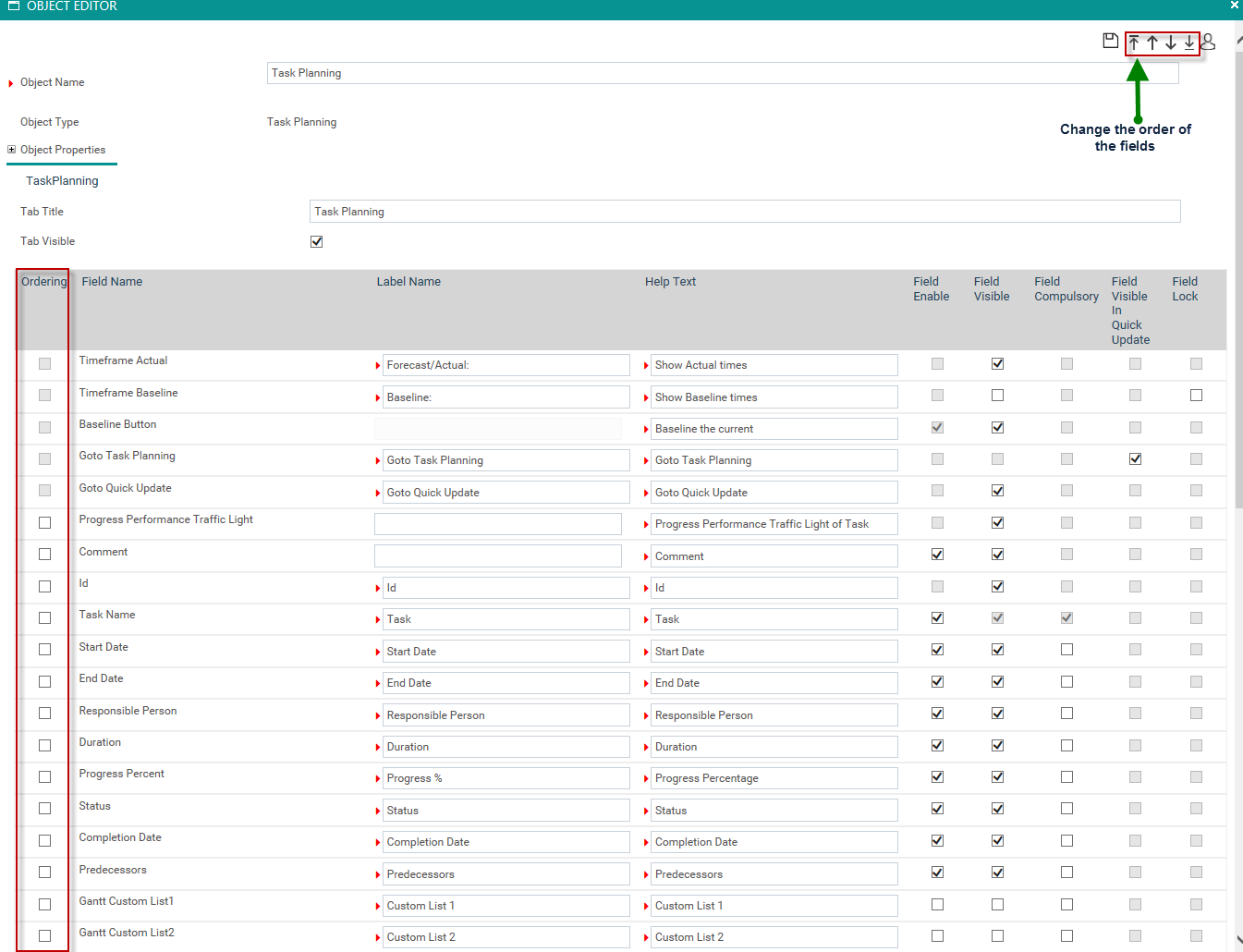Choose the field by ticking the tickbox against it and use the arrows on top right corner of the object editor in order to change the order of the fields. The fields will appear in this order on the Task Planning object .
The below table gives an overview of the fields which can be configured within this section.
|
Field Name
|
Default Display Name
|
Default Help Text |
Default Settings
|
|
Field Enable
|
Field Visible
|
Field Compulsory
|
Field Visible in Quick Update
|
Field Lock
|
| Timeframe Actual |
Forecast/Actual: |
Show Actual times |
ALWAYS DISABLED
-
SYSTEM CONSTANT
|
configurable
|
NEVER MANDATORY -
SYSTEM CONSTANT
|
ALWAYS DISABLED
-
SYSTEM CONSTANT
|
NEVER MANDATORY -
SYSTEM CONSTANT
|
| TimeframeBaseline |
Baseline: |
Show Baseline times |
ALWAYS DISABLED
-
SYSTEM CONSTANT
|
configurable
|
NEVER MANDATORY -
SYSTEM CONSTANT
|
ALWAYS DISABLED
-
SYSTEM CONSTANT
|
Configurable
When ticked in an instance where a new baseline version is not created during a particular phase, the system will NOT auto create a new version upon phase sign off.
|
| BaselineButton |
N/A |
Baseline the current
|
configurable
|
configurable
|
configurable
|
ALWAYS DISABLED
-
SYSTEM CONSTANT
|
NEVER MANDATORY -
SYSTEM CONSTANT
|
| Goto Task Planning |
Goto Task Planning |
Goto Task Planning |
ALWAYS DISABLED
-
SYSTEM CONSTANT
|
ALWAYS DISABLED
-
SYSTEM CONSTANT
|
ALWAYS DISABLED
-
SYSTEM CONSTANT
|
configurable
|
ALWAYS DISABLED
-
SYSTEM CONSTANT
|
| Goto Quick Update |
Goto Quick Update |
Goto Quick Update
|
ALWAYS DISABLED
-
SYSTEM CONSTANT
|
configurable
|
ALWAYS DISABLED
-
SYSTEM CONSTANT
|
ALWAYS DISABLED
-
SYSTEM CONSTANT
|
configurable
|
|
Progress Performance Traffic Light
|
N/A |
Progress Performance Traffic Light of Task
|
ALWAYS DISABLED
-
SYSTEM CONSTANT
|
configurable |
ALWAYS DISABLED
-
SYSTEM CONSTANT
|
ALWAYS DISABLED
-
SYSTEM CONSTANT
|
ALWAYS DISABLED
-
SYSTEM CONSTANT
|
|
Task ID
|
ID |
ID
|
ALWAYS DISABLED
-
SYSTEM CONSTANT
|
configurable
|
ALWAYS DISABLED
-
SYSTEM CONSTANT
|
ALWAYS DISABLED
-
SYSTEM CONSTANT
|
ALWAYS DISABLED
-
SYSTEM CONSTANT
|
|
Task Name
|
Task Name
|
Task Name
|
configurable
|
ALWAYS ENABLED
-
SYSTEM CONSTANT
|
ALWAYS ENABLED
-
SYSTEM CONSTANT
|
ALWAYS DISABLED
-
SYSTEM CONSTANT
|
ALWAYS DISABLED
-
SYSTEM CONSTANT
|
|
Comment
|
Comment
|
Comment
|
configurable
|
configurable
|
ALWAYS DISABLED
-
SYSTEM CONSTANT
|
ALWAYS DISABLED
-
SYSTEM CONSTANT
|
ALWAYS DISABLED
-
SYSTEM CONSTANT
|
|
Completion Date
|
Completion Date |
Completion Date
|
configurable
|
configurable
|
configurable
|
ALWAYS DISABLED
-
SYSTEM CONSTANT
|
ALWAYS DISABLED
-
SYSTEM CONSTANT
|
|
Start Date
|
Start Date |
Start Date
|
configurable
|
configurable
|
configurable
|
ALWAYS DISABLED
-
SYSTEM CONSTANT
|
ALWAYS DISABLED
-
SYSTEM CONSTANT
|
|
End Date
|
End Date |
End Date
|
configurable
|
configurable
|
configurable
|
ALWAYS DISABLED
-
SYSTEM CONSTANT
|
ALWAYS DISABLED
-
SYSTEM CONSTANT
|
|
Predecessors
|
Predecessors |
Predecessors
|
configurable
|
configurable
|
configurable
|
ALWAYS DISABLED
-
SYSTEM CONSTANT
|
ALWAYS DISABLED
-
SYSTEM CONSTANT
|
|
Status
|
Status |
Status
|
configurable
|
configurable
|
configurable
|
ALWAYS DISABLED
-
SYSTEM CONSTANT
|
ALWAYS DISABLED
-
SYSTEM CONSTANT
|
| List Fields (5) |
Custom List |
Custom List
|
configurable
|
configurable
|
configurable
|
ALWAYS DISABLED
-
SYSTEM CONSTANT
|
ALWAYS DISABLED
-
SYSTEM CONSTANT
|
| Single Line Text Fields (5) |
Custom Text Field |
Custom Text Field
|
configurable
|
configurable
|
configurable
|
ALWAYS DISABLED
-
SYSTEM CONSTANT
|
ALWAYS DISABLED
-
SYSTEM CONSTANT
|
| Numeric Fields (5) |
Custom Numeric Field |
Custom Numeric Field
|
configurable
|
configurable
|
configurable
|
ALWAYS DISABLED
-
SYSTEM CONSTANT
|
ALWAYS DISABLED
-
SYSTEM CONSTANT
|
| Data Fields (5) |
Custom Tick Box/Date |
Custom Tick Box/Date
|
configurable
|
configurable
|
configurable
|
ALWAYS DISABLED
-
SYSTEM CONSTANT
|
ALWAYS DISABLED
-
SYSTEM CONSTANT
|
|
Progress Percent
|
Progress % |
Progress Percentage
|
configurable
|
configurable
|
configurable
|
ALWAYS DISABLED
-
SYSTEM CONSTANT
|
ALWAYS DISABLED
-
SYSTEM CONSTANT
|
|
Duration
|
Duration |
Duration
|
configurable
|
configurable
|
configurable
|
ALWAYS DISABLED
-
SYSTEM CONSTANT
|
ALWAYS DISABLED
-
SYSTEM CONSTANT
|
|
Responsible Person
|
Responsible Person |
Responsible Person
|
configurable
|
configurable
|
configurable
|
ALWAYS DISABLED
-
SYSTEM CONSTANT
|
ALWAYS DISABLED
-
SYSTEM CONSTANT
|
Copyright © 2014-2015 CAMMS Online Help. All rights reserved.