
This setting allows IPM Administrator to define custom lists which can be configured for 'Project Details' object, 'Task Planning' object as well as the Custom Object for selection.
Follow the steps below to configure the IPM Lists settings.
STEP 1: Go to Framework> Project Settings> IPM lists.
STEP 2: Click any one of the list to access the screen depicted below and click the 'Add New List Item'.

STEP 4: Click 'Insert'. Use 'Edit' to modify the custom list name. Use 'Delete' to remove an existing item.
STEP 5: List can be made active or inactive using the check box against each list item. By default all list items are active and user with correct permission to this area can make a list item inactive.
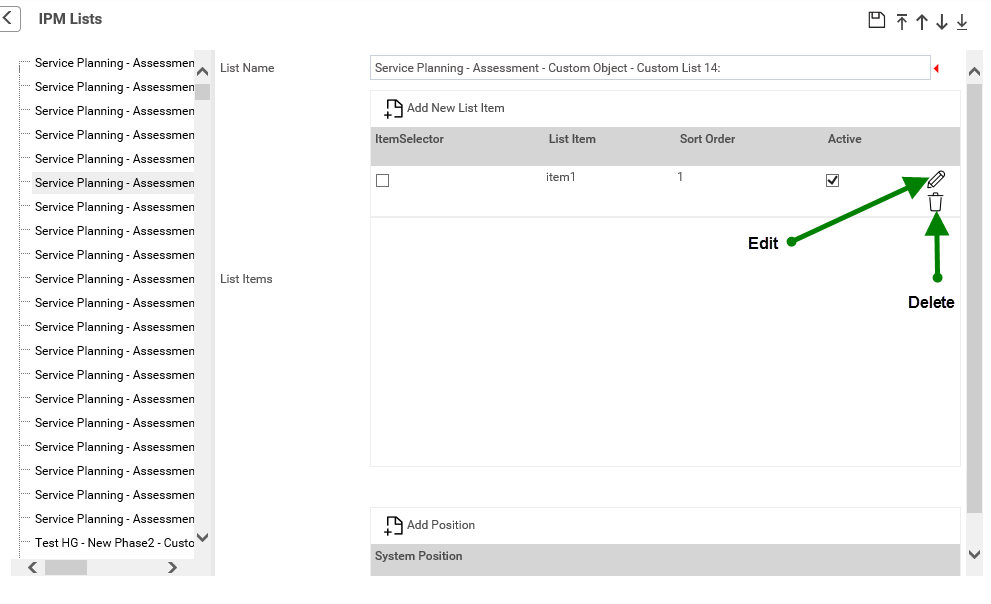
Only the ‘Active’ list items (where the check-box is ticked) will be displayed in the dropdown.
 |
It is mandatory that at least one list is left within this area. This is because the system does not allow the deletion of all custom lists. |
Copyright © 2014-2015 CAMMS Online Help. All rights reserved.
Last revised: July 26, 2017