
If the selected project in Project Hub is a Parent Project AND the Project Reference Object is available in Project Workflow, the Child Project icon will be displayed in the Project Hub right side panel.

Click on this to load the Child Projects grid. The information available in the grid will be displayed in Read Only Mode.

Click on ‘Expand All’ button to expand all records in the grid.
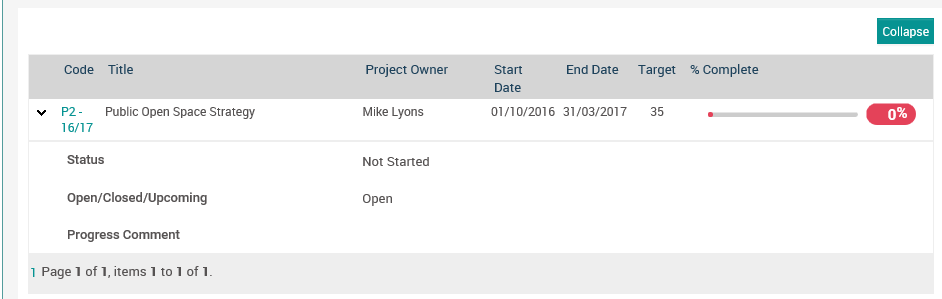
If there are no Child Projects linked to selected Parent Project, ‘No Records to Display’ message will be shown within the project hub.
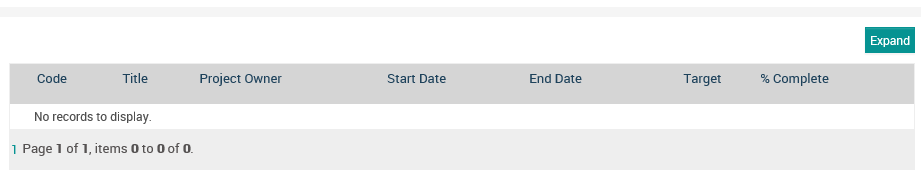
Refer next section on 'Parent Child Project Relationship' for more information on child projects.
Copyright © 2014-2015 CAMMS Online Help. All rights reserved.
Last revised: July 26, 2017