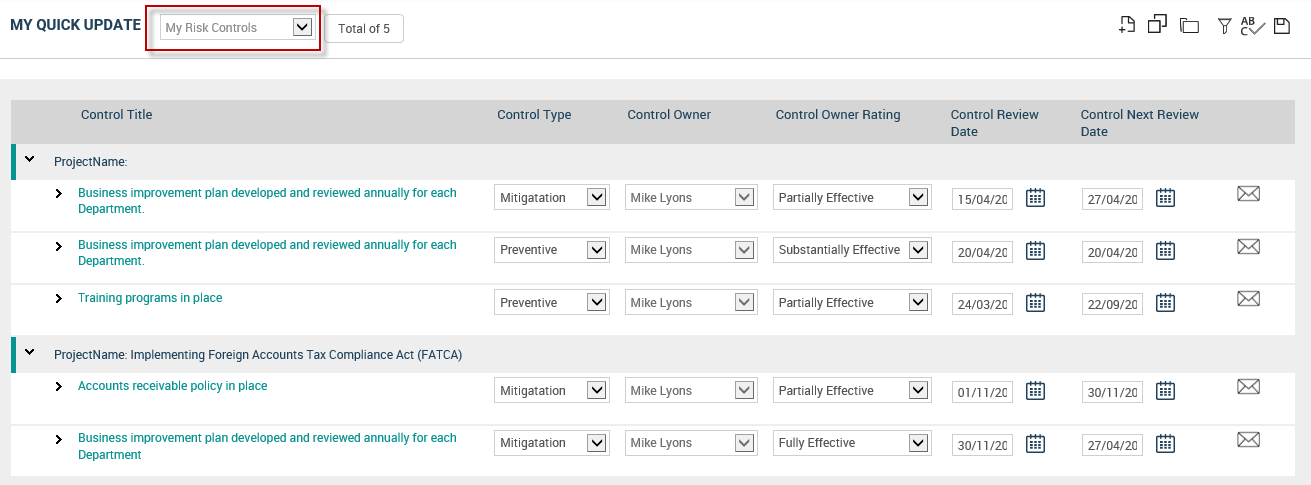
By default, this section will display risk controls:
Which are linked to open projects
For which you are the ‘control owner’ or ‘control authorizer’ for the risk control
For which you have view permission for the corresponding Risk Assessment object
In order to edit risk action information, the relevant project should be opened.
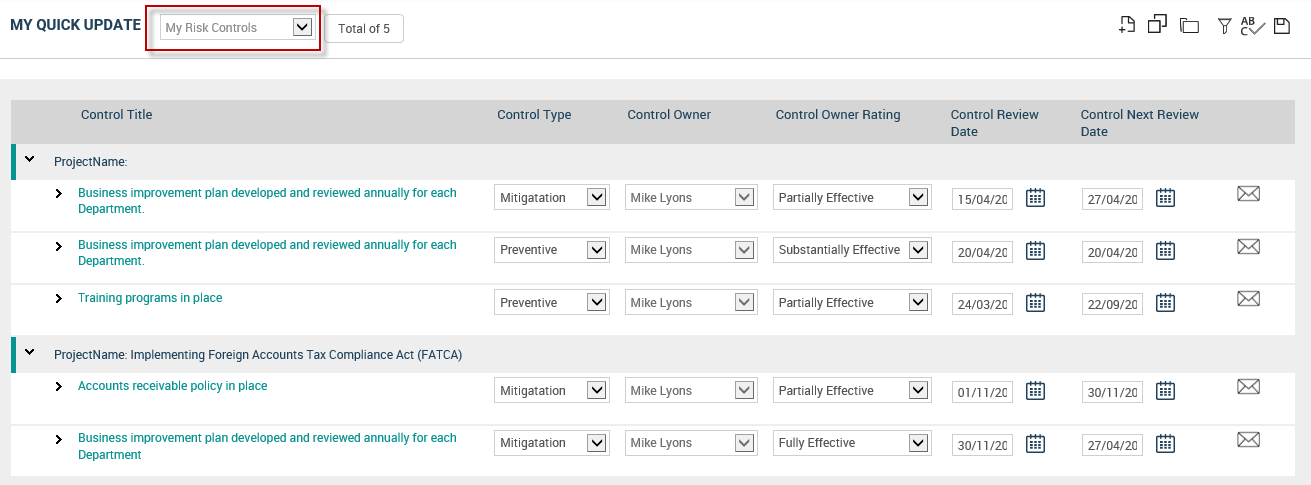
Inline Quick Update will display all the fields in the control grid within risk assessment screen which are configured through risk field configuration area. (I.e. Fields for which the visibility is set to ‘true’ through the control field configuration screen> “Visibility in Risk Grid”).
Control Title in Inline Quick Update is not editable. It will be hyperlinked and clicking on the Control Title will navigate you to the risk control details screen.
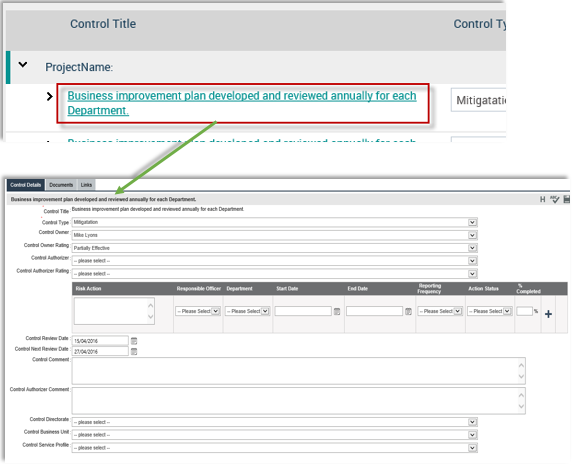
Clicking on the email icon enables you to send an email based on the risk control update. A popup window will be displayed to send the email to a staff member within the organization or to a separate email address.
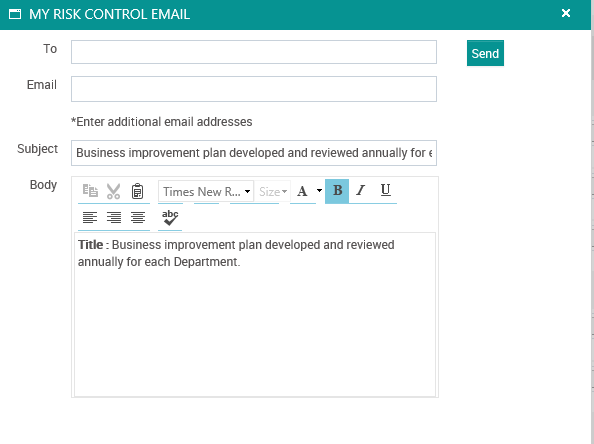
Risk controls are first grouped by the ‘Project’ to which they are linked and then by the ‘Risk’.
You will be able to expand the risk control by clicking the arrow placed before the risk control title.
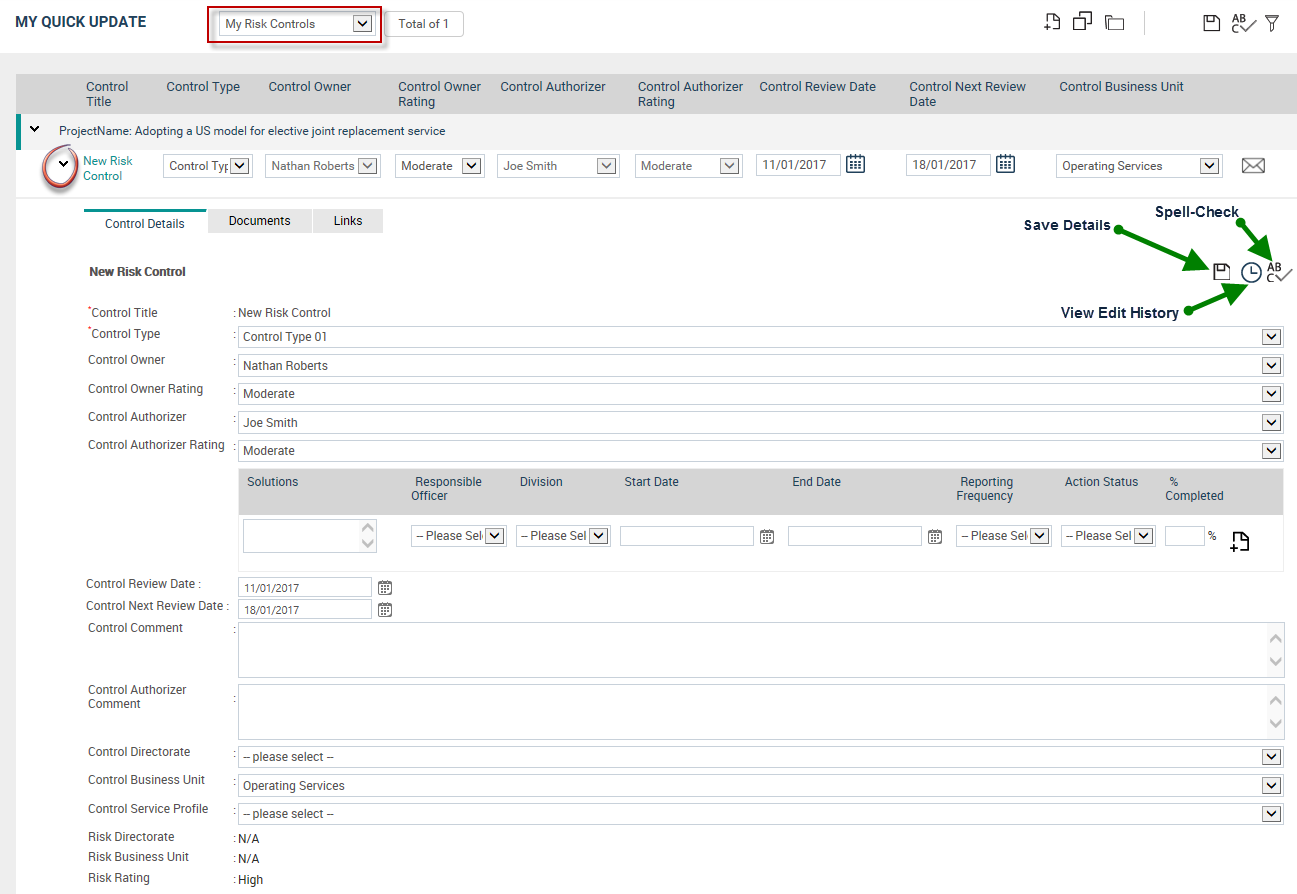
Copyright © 2014-2015 CAMMS Online Help. All rights reserved.
Last revised: July 26, 2017