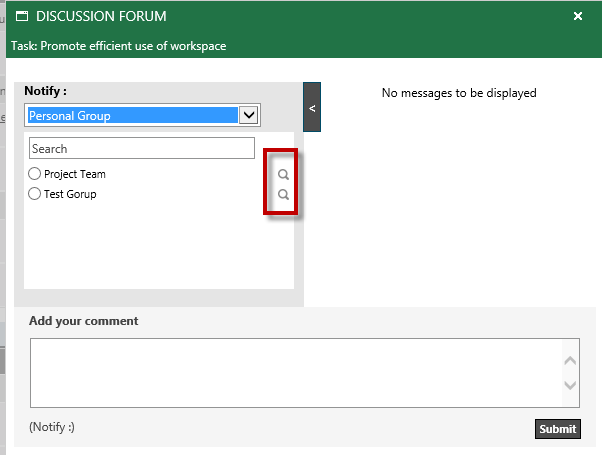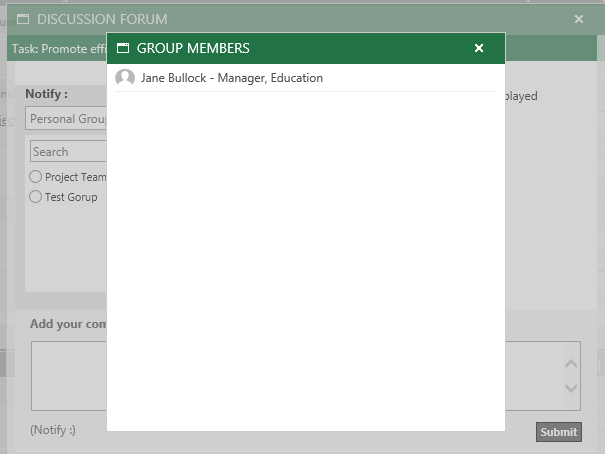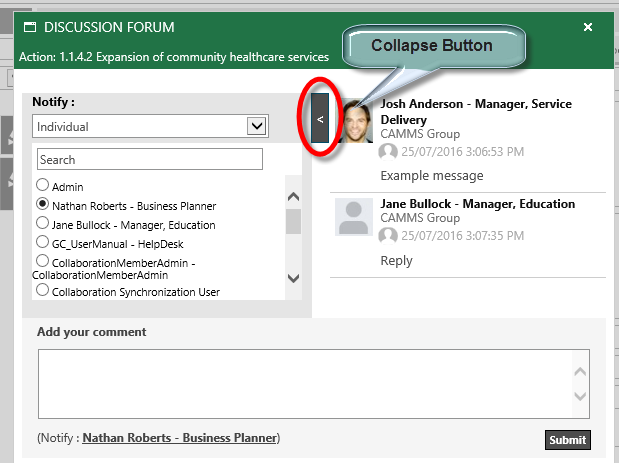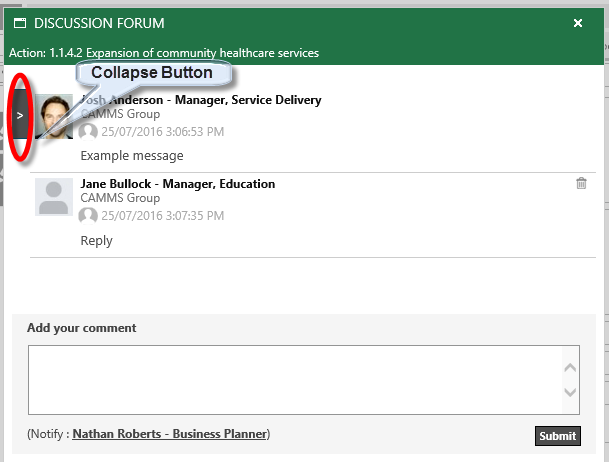Chat Messaging Panel
Chat messaging Panel
- Clicking on the message icon opens the ‘Chat Messaging’ panel that houses the discussion forum for that item.
- Note that messages posted on this panel is visible to everyone who can access that item. For example, if there are some comments on an Action, everyone who can access that Action can also see its chat/discussion forum. However, when posting a new message, users can select which audience should get notified.
Discussion Forum
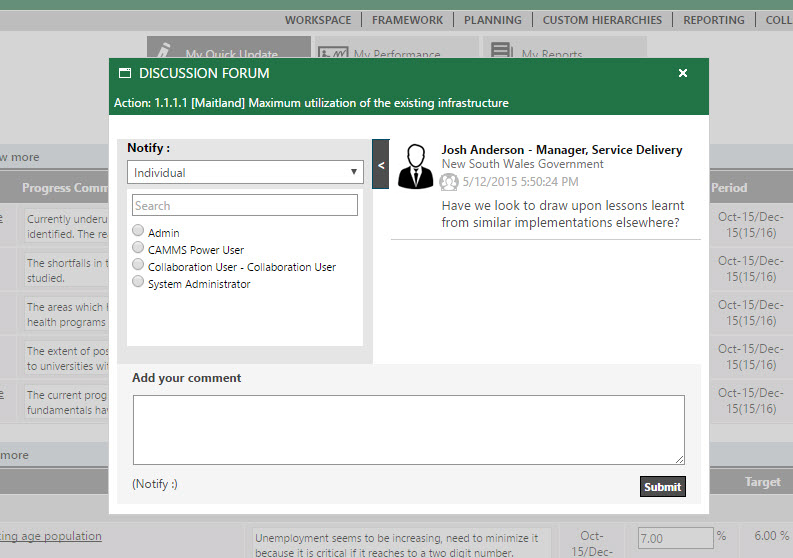
Discussion Forum Items are as follows:
1. The name of selected item (Action, Task, KPI or Scorecard) with its index will be shown on top under main heading.
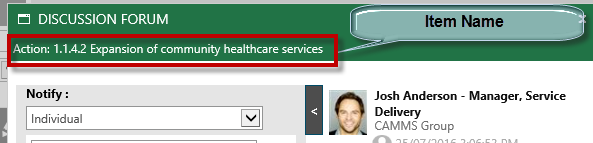
2. Each Message will contain following information: Name of sender, Designation of Sender, Date/Time of Message and Message content.
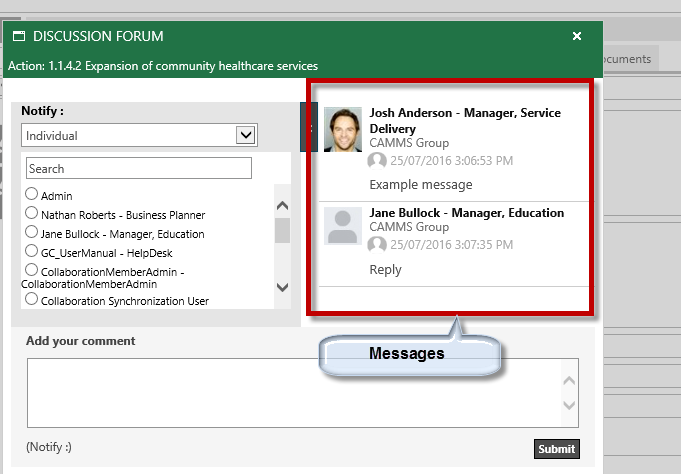
'Delete icon' will be visible only on mouse hover over and based on the security: You can only delete messages you sent. Administrators can delete any chat message.
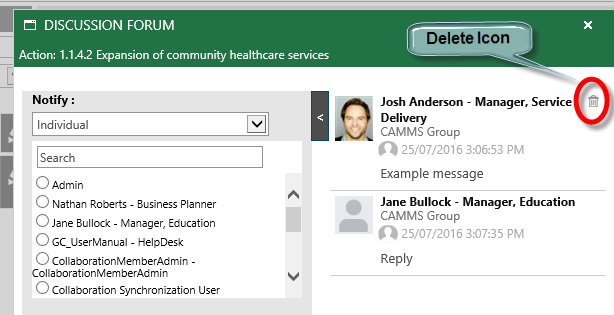
4. The ‘Notify’ collapsible section of the panel will allow users to send messages to three types of audience:
- Individual – This option allows the user to notify one specific individual in the user’s own organisation about the new post. By default, the responsible person for the action/task/KPI is selected.
- Personal Group – This option allows the user to notify about the message to a pre-defined group in the user’s own organisation. The user can set these by themselves.
- Administrative Group – This option allows the user to notify about the message to a pre-defined group consisting of individuals from the user’s own organisation and from other organisations within collaboration network.
The selected audience will be displayed beneath 'Add your Comment' text-box.
If you select a 'Group' to notify, members of that group can be viewed by clicking on 'Search' icon next to its name.
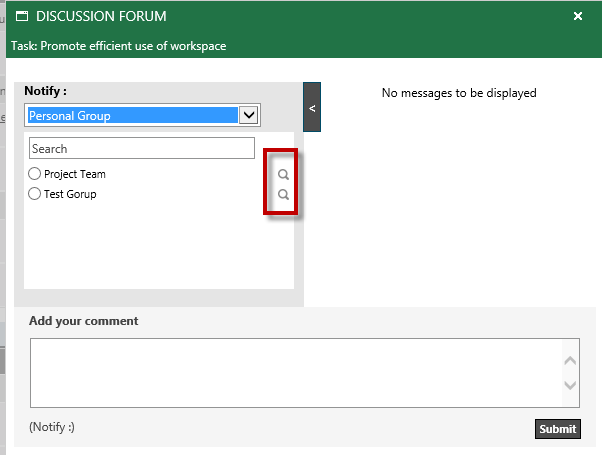
A pop-up window will open listing group members.
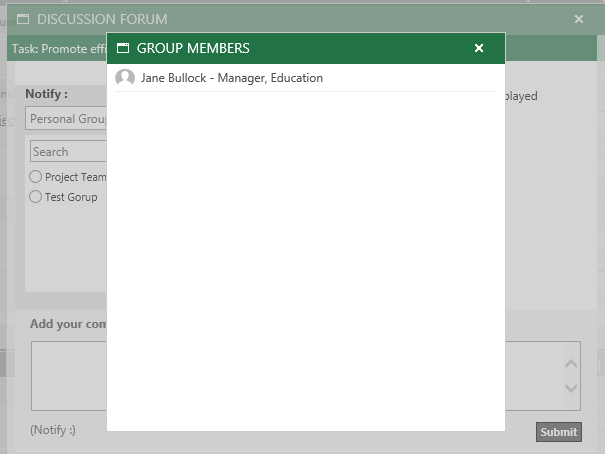
5. Text-box titled ‘Add your comment’ is placed at bottom for entering new comment.
|

|
'Add your Comment' field size is limited to 1000 characters.
|
6. You can collapse the notify section to view all the messages. Once in messages section, you collapse button again to view notify section.
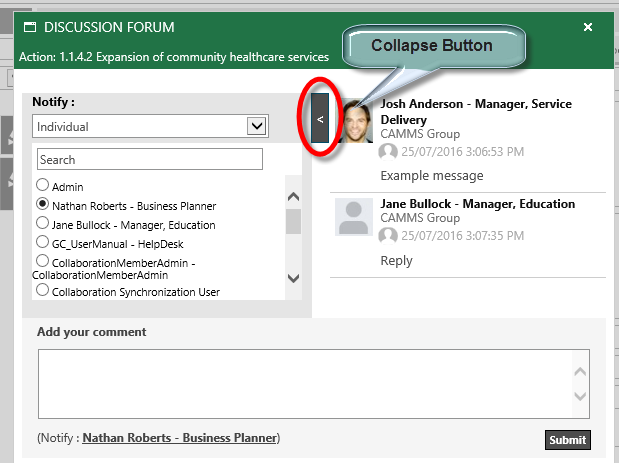
The chat panel with ‘Notify' panel collapsed.
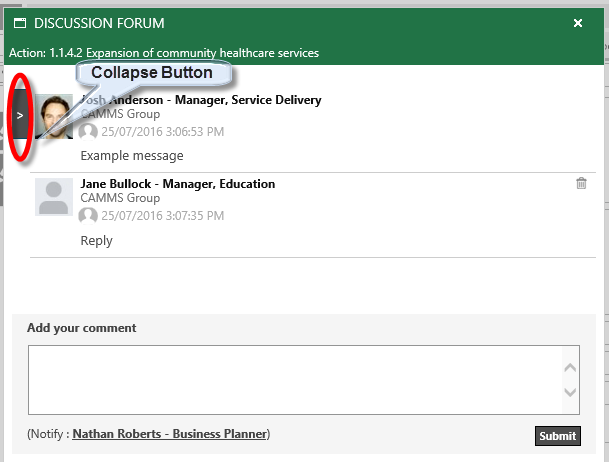
Copyright © 2014-2015 CAMMS Online Help. All rights reserved.
Last revised: July 26, 2017
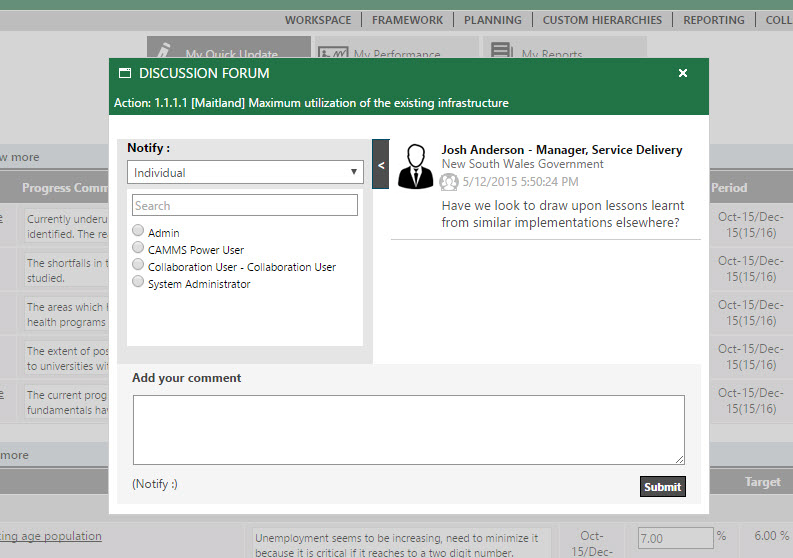
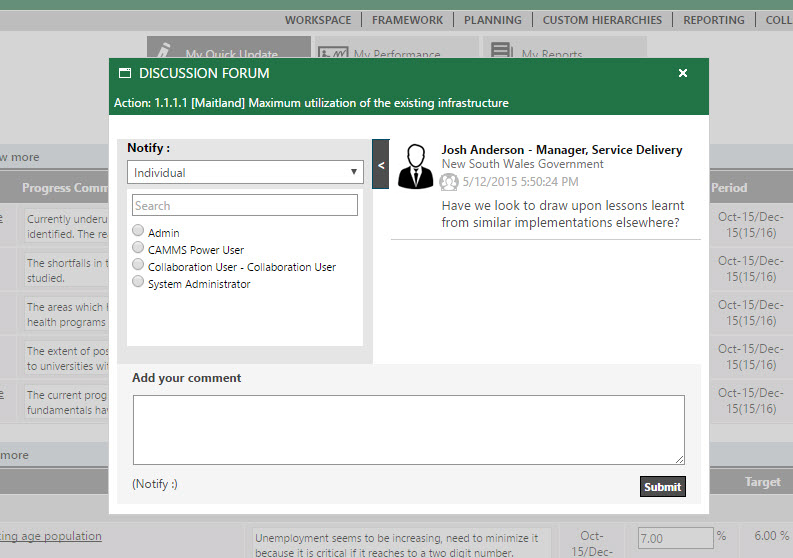
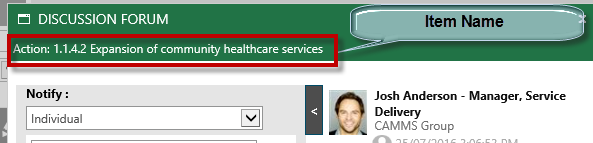
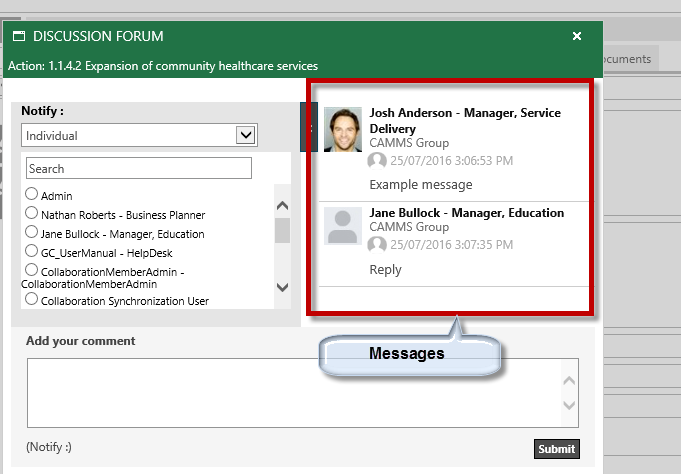
![]()