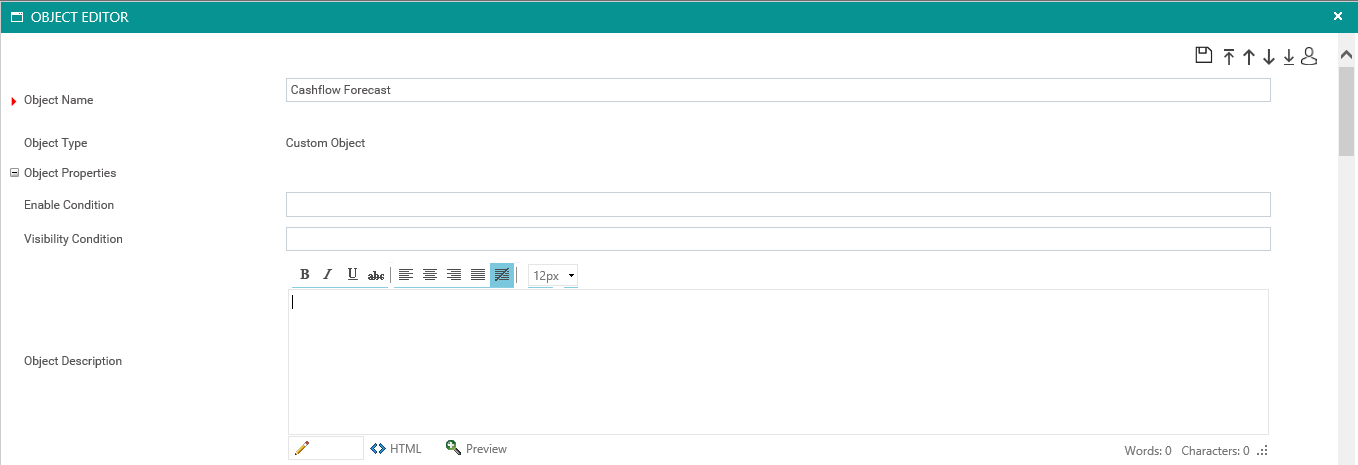
cammsproject objects and phases will be modified to configure by conditions. In order to view the objects and phases in the project, they should be properly configured.
IPM Administrator can setup formulas to manage the visibility and enable of the objects and phases.
Select an Object and Click Object Properties in the Object Editor.
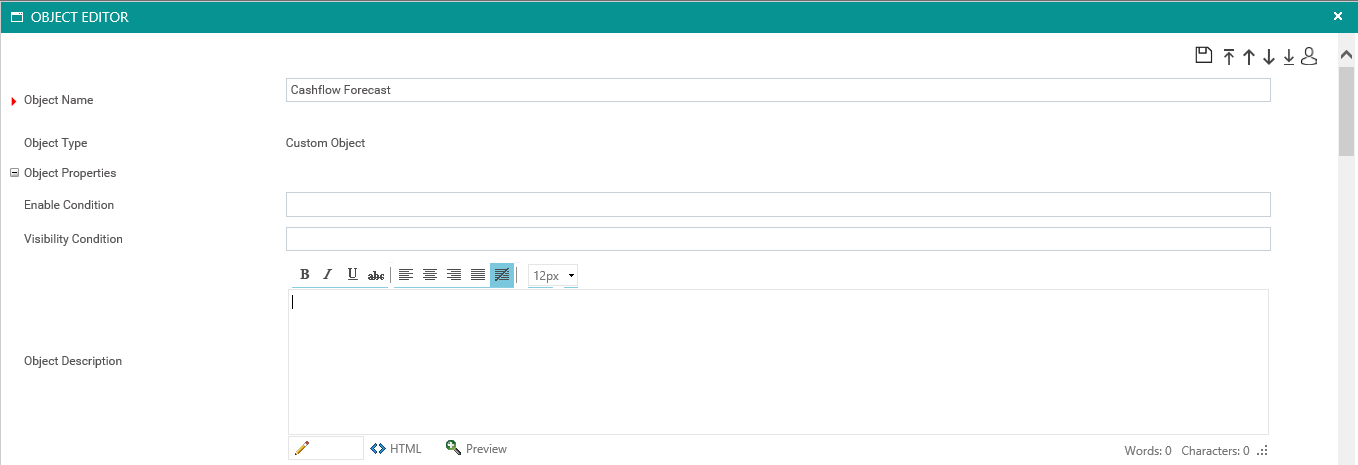
Using the field code, administrator can configure the visibility condition for the object within the text box provided in the formula screen.
Similar to visibility condition, 'Enable Condition' also can be configured by clicking on the 'Enable Condition’ text-box.
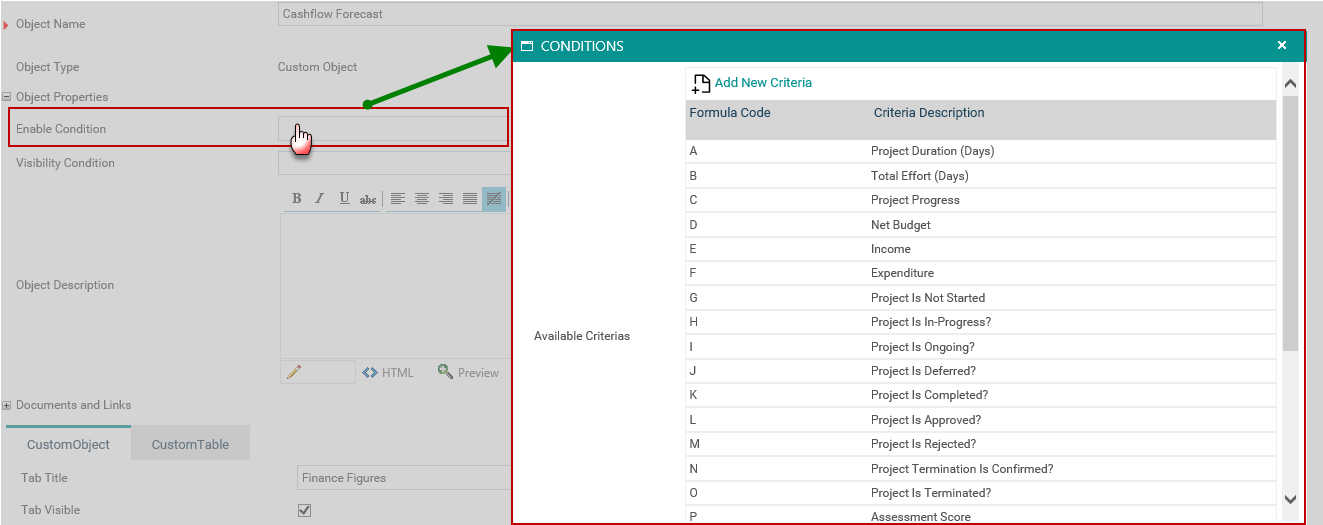
Example: Cashflow Forecast Object will be visible when the expenditure exceeds 30,000.
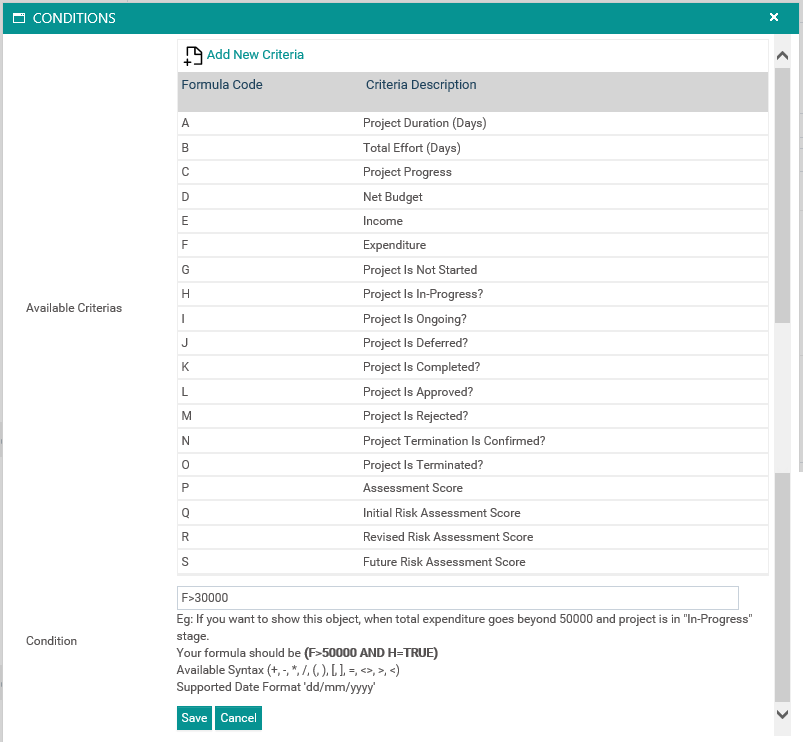
Standard fields will be included within this section. Each field will display the current label and the field code.
Using the ‘Add Criteria’ button, a new pop-up will be displayed listing custom object fields and to select completed objects.
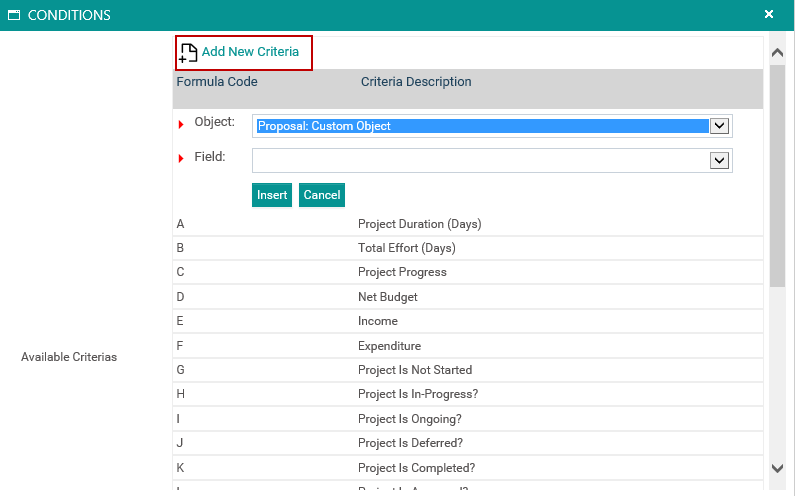
Type: Select whether the condition should be a Value or a Completion.
Object: Select the relevant Object.
Field: Select the relevant field.
Click on the ‘Insert’ button to add the selected criteria to the formula screen.
When enable condition is configured, until the condition is fulfilled, the particular object will be non-editable for all users (Including the IPM administrators). Same will be applied for the visibility condition.
Copyright © 2014-2015 CAMMS Online Help. All rights reserved.
Last revised: July 26, 2017