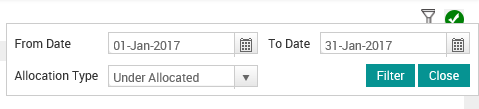
This section will give you an overview of the resource allocation.
When you click on the 'Filter' icon located on top right corner of the screen, a popup (shown below) will appear enabling you to define the resources under criteria such as data period and allocation type (under allocated and over allocated).
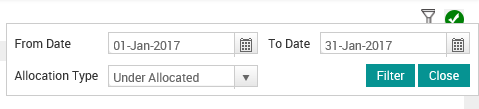
The list of resources which would appear on the left side of the screen will be as per the refined criteria.
Tick the positions which you would like to check the allocation on and click the green colour 'Draw' icon on the right top corner. A detailed pie chart will appear as shown below providing the allocation of resources with number of hours.
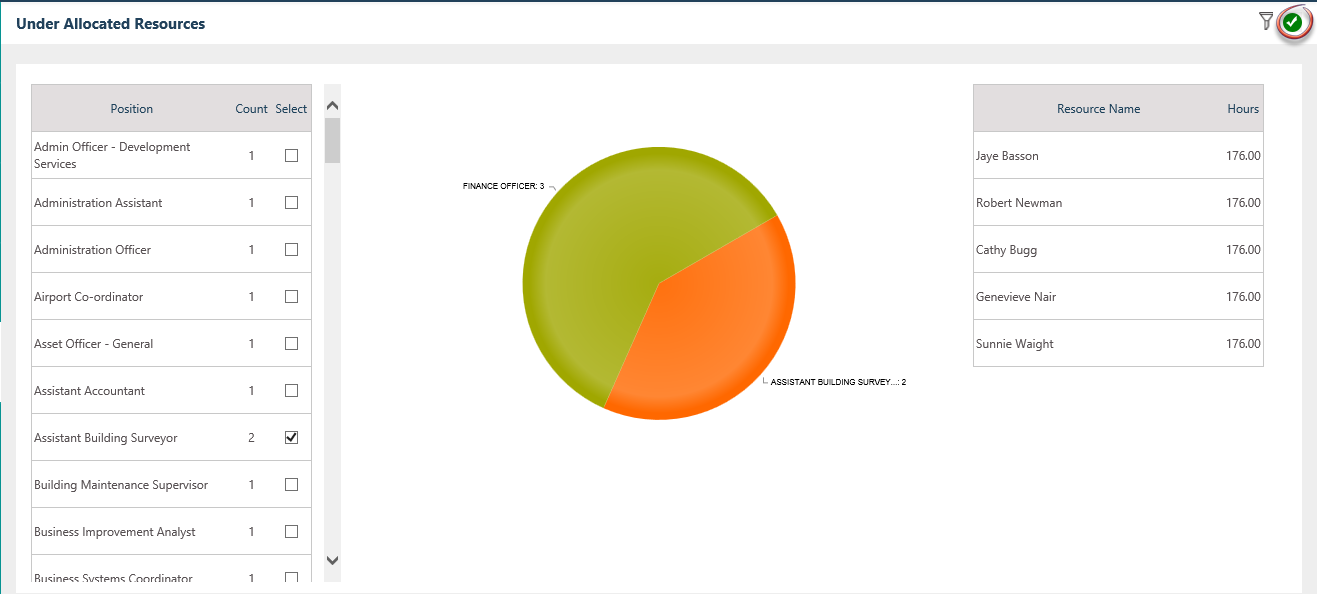
Hover above any section of the pie chart and click on the segment to view more details. The names of the staff members will be displayed. (Project Managers shown in the below screenshot).
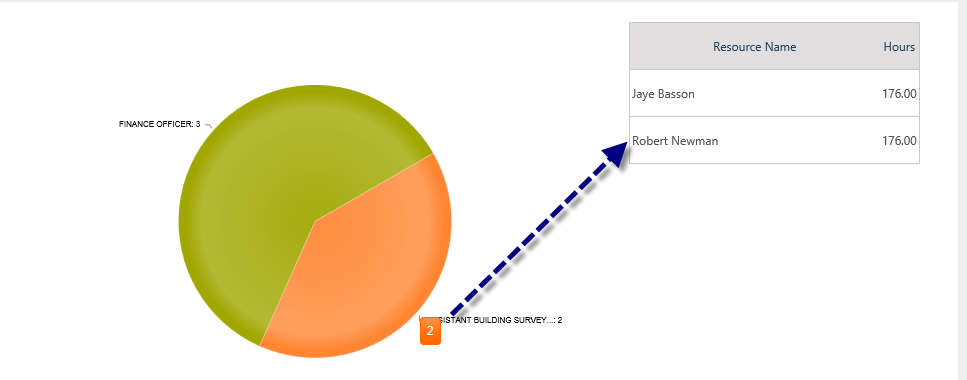
Copyright © 2014-2015 CAMMS Online Help. All rights reserved.
Last revised: July 26, 2017