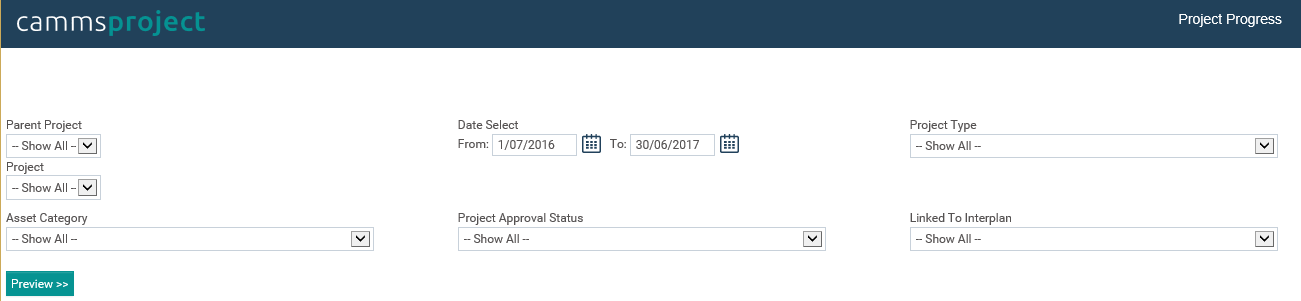
The project progress report is designed to provide the users with the ability to extract Project progress details within the system. The report includes all data to show how the project is progressing in various phases.
Report Filters
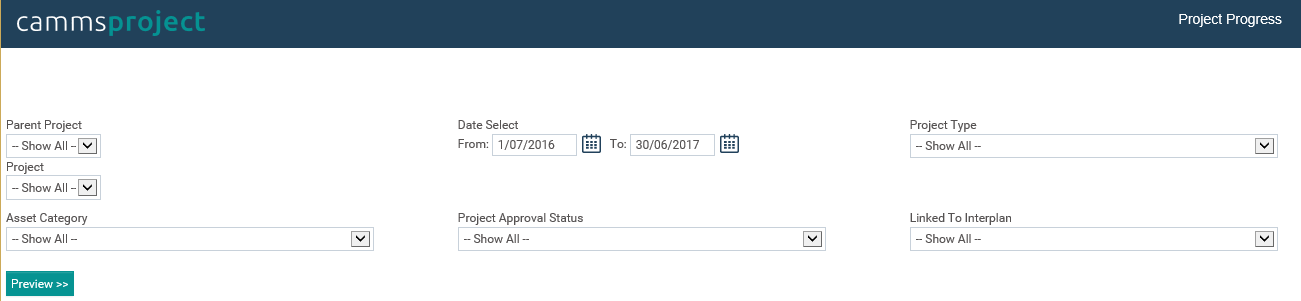
|
Filter |
Description |
| Parent/ Standalone Projects |
Dropdown list of all parent and standalone projects within the system. Allows you to select a parent/ standalone project. “Show All’ is selected by default |
| Child Projects | Dropdown list of all child projects linked to the parent project selected from ‘Parent/Standalone Projects’ dropdown filter. “Show All’ is selected by default |
| Date Select | The date option enables you to select a specific time period. Defaults to the current reporting period. |
| Project Type | Dropdown allows selection of all project types defined within Settings Configuration > Project Type area. 'Show All' is selected by default |
| Project Approval Status |
Dropdown allows the selection of project approval status (Approved, Differed, Rejected etc.). ‘Show All’ is selected by default |
| Linked To Interplan | Dropdown that displays if the project is linked to interplan. |
Report Elements:
|
Report Element |
Description |
| Project code | Displays the Project Reference number defined within Project Details . |
| Project Name | Displays the Project Title defined within Project Details area |
| Project Type | Displays the Project Type defined within Project Details area |
| Asset Ref. | Displays the Asset Name linked to the project within Project Details area |
| Project Task– Displays Tasks details linked to the project | |
| Task | Displays the Tasks Name defined in Task Planning area |
| Start Date | Displays the Start Date of the Task defined in Task Planning area |
| End Date | Displays the Completion Date of the Task defined in Task Planning area |
| Responsible Person | Displays the Responsible Person for the task defined in Task Planning area |
| %Comp. | Displays the Percentage Completed of the tasks defined within Task Planning area |
| Performance | Displays the task performance within Task Planning area |
| KPIs | |
| KPI Name | Displays the KPI Title defined within KPIs area |
| Comments | Displays the latest progress comments of the KPI defined within KPIs area |
| Responsible Officer | Displays the Responsible Officer for the KPI defined within KPI detail area. |
| Unit | Displays the Unit selected within KPI Detail area. |
| Target | Displays the Target defined within KPI Target/Actual tab in KPIs area |
| Actual | Displays the Actual defined within KPI Target/Actual tab in KPIs area |
| Performance | Displays the KPI performance within KPIs area |
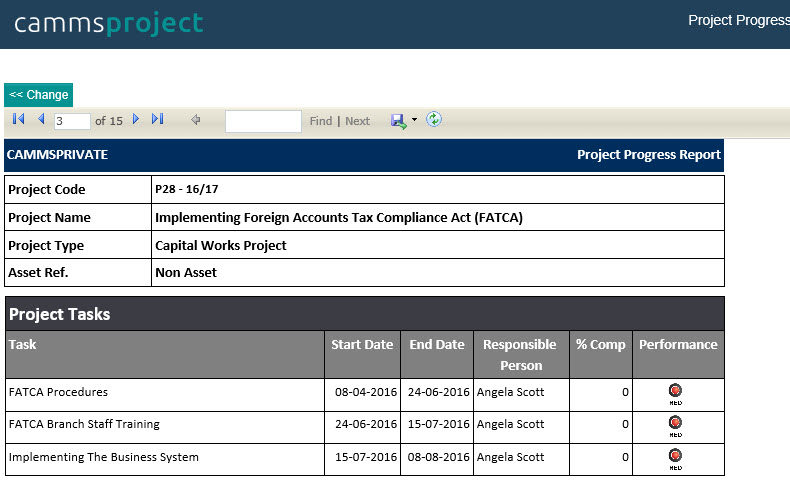
Copyright © 2014-2015 CAMMS Online Help. All rights reserved.
Last revised: July 26, 2017