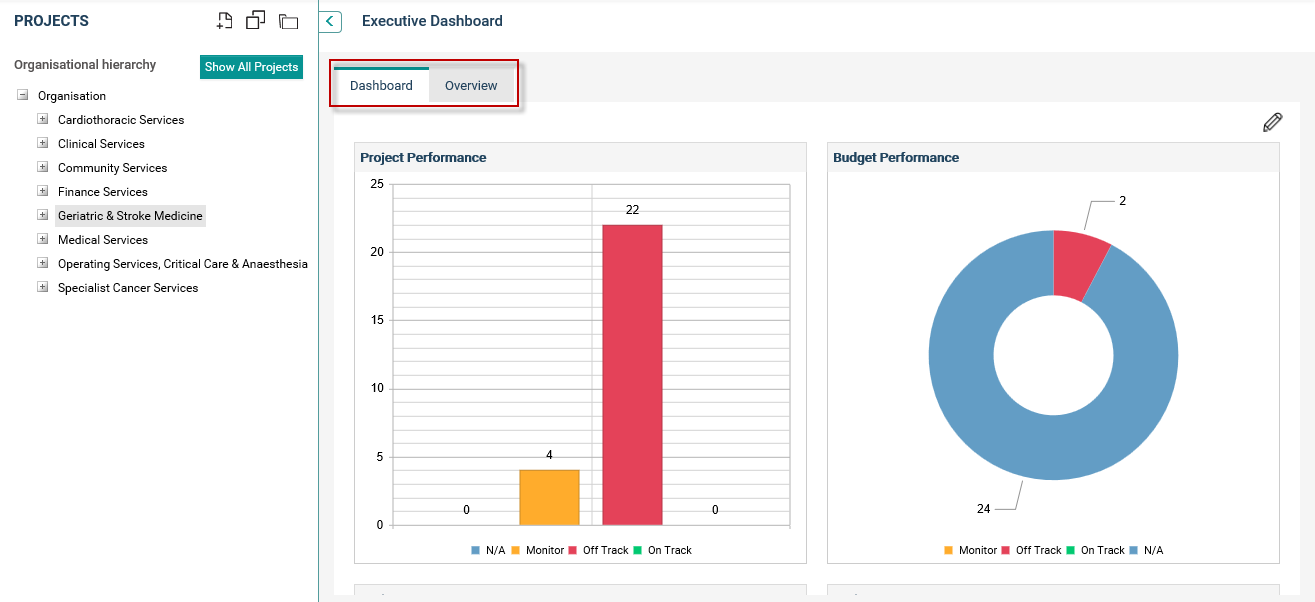
There are two sections within project dashboards: Dashboards and Overview.
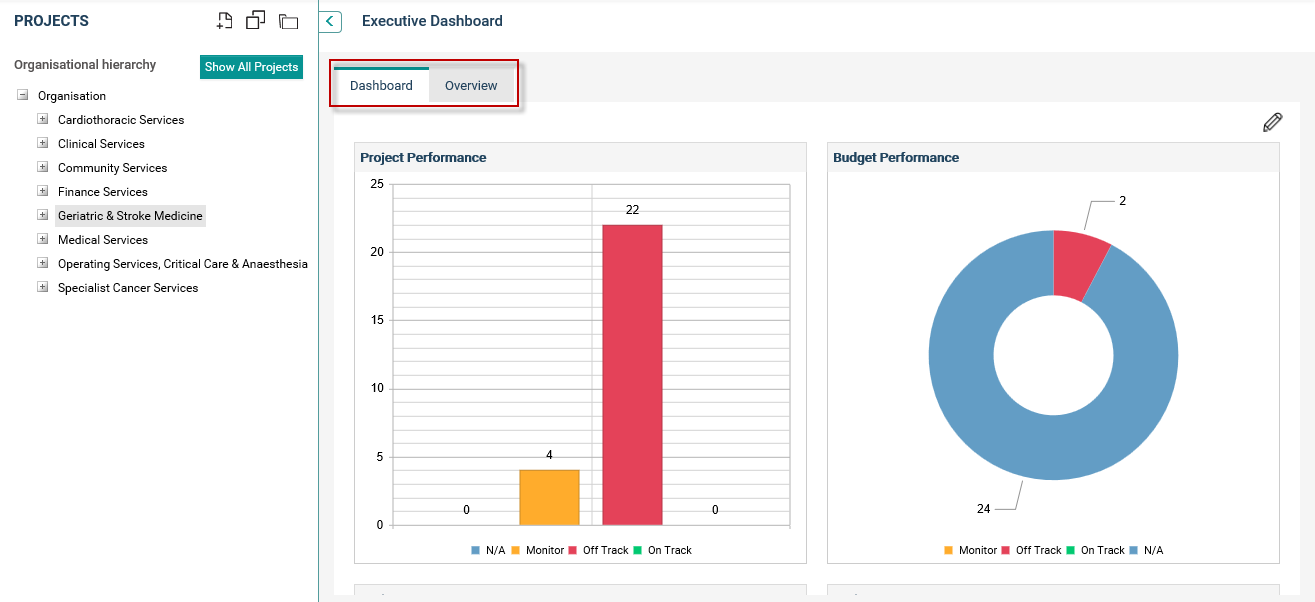
Following widgets will be included within dashboards section:
- Project Progress
- Budget Performance
- Project Status
- Project Risk
- Project KPIs
- Project Duration
- Project Cost
- Project Total Effort
These are explained in detail in Dashboard Widgets section.
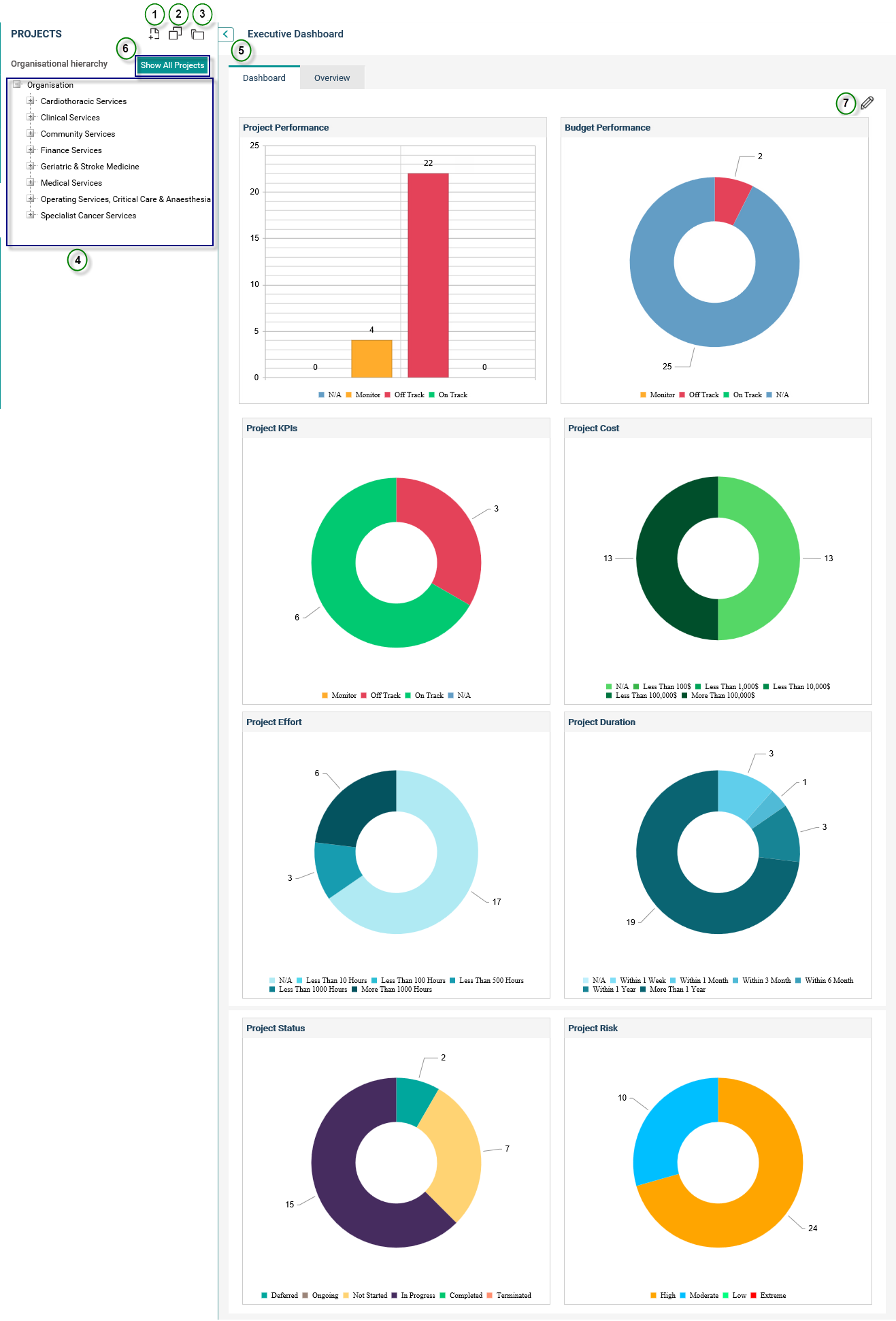
Add Project Icon – New Project popup window will be opened.
Duplicate Project Icon – Navigate you to the duplicate project screen.
Open Project Icon – Open project popup window will be displayed.
Organisation Hierarchy – The standard organisational hierarchy configured for your organisation will be displayed. You will be able to drill down through the hierarchy. You can view dashboards against a particular organisational level by clicking on the respective hierarchy node in the organisation hierarchy. However, if you select ‘Organisation’ from the hierarchy, the widgets will display details of all projects within the organisation (including the projects that are not linked to an organisational hierarchy). This is selected by default.
Option to Expand/Collapse – You can expand/collapse the entire left side panel.
‘Show All Projects’ button - Click to view details of all projects in the organisation.
Edit Icon – Click on the edit icon to view project dashboards in edit mode. Refer Editing Executive Dashboards.
Copyright © 2014-2015 CAMMS Online Help. All rights reserved.
Last revised: July 26, 2017